
links:
videos - drag and drop - web storage
a good chunk of my notes were removed before i published them on neocities, as they featured content that either could not be published on neocities, or would be too inconvient to do so
a youtube video link can be put in the src attribute of an iframe element
javascript can be used to make elements drag and dropable
note that ids must be defined for all images and boxes
move any of the images between the boxes:




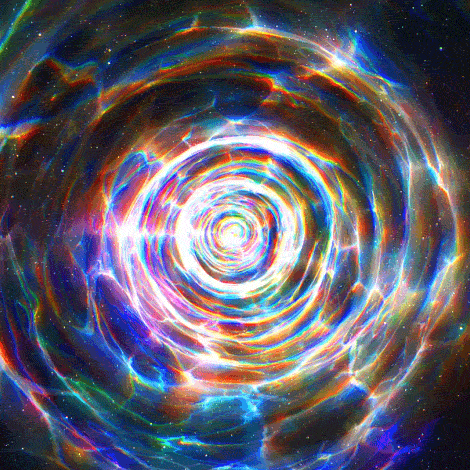

the boxes would all collapse into a small dot without any style width/hight specifications, so i set a minimum height for all four (min-height: ;), and i set a max width of 100% for the top and bottom boxes, and a min-width for the smaller boxes.
the minimumn gives a larger area for the user, but still allows the box to adjust to the size of the image (as long as the image dimensions are not smaller than the min dimensions)
as can be demonstrated, the small boxes will adjust to the entire image size, where as the top and bottom boxes only adjust to height if enough images are placed in it (bc width: 100%), the plus side of these boxes is that more than one image can be shown in them
.localStorage - stores data as long as the script exists
.sessionStorage - stores data for one session (will be lost when the tab is closed)
local storage:
session storage: